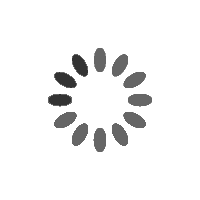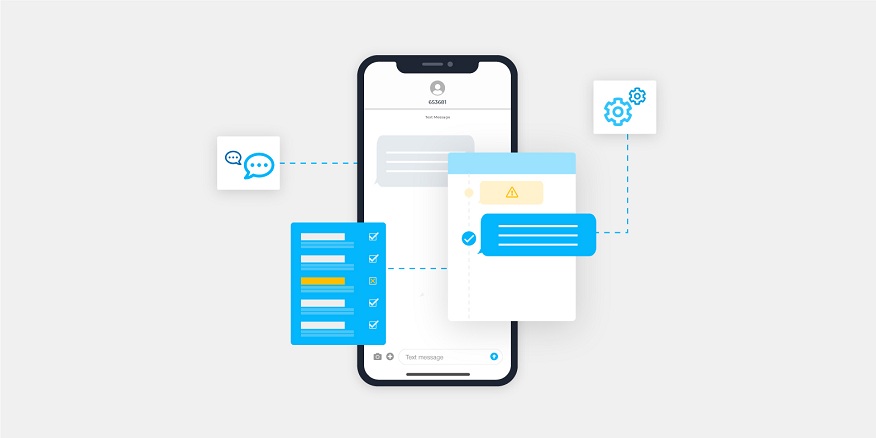With working from home becoming more prevalent in the workforce, a reliable internet connection is a must. Bandwidth is now demanded not only by our PCs, but also by our mobile devices, Internet of Things (IoT) connected objects, smart TVs, game consoles and streaming services. With many of us now spending a significant amount of time at home, especially when there are multiple people under the same roof, a host of connectivity issues can crop up on a daily basis.
And of course, it’s not just a hassle to log in to Instagram or Netflix. Telecommuting and homeschooling have added to our household connectivity issues in recent months, and we are more dependent than ever on a stable internet connection in our daily lives.
Connectivity drops, bottlenecks, slow content streaming and downloads, or just slow speeds are all common home internet issues.
Below, you’ll find seven of the main reasons why your internet might be slow – and how to fix them.
1. Bandwidth capping
The low-cost subscription you got from your Internet Service Provider (ISP) might be useful for the occasional email check or YouTube video at home. Today, when you need a connection capable of managing connected objects, video with, for example, a remote Microsoft Teams work meeting, the Zoom session that your child uses to follow his virtual lesson, and video games network of your youngest. If you constantly have speed issues, this is the first thing to consider: is your ISP plan rated for so many connections to multiple services?
Before reviewing your hardware, you need to make sure you’re on a plan that can handle today’s range of devices and demands. A minimum speed of 30 Mb/s is recommended.
2. What is my connection speed?
If you have already subscribed to a plan like fiber optics and there is no reason for you to suffer from slow internet speeds, go to the ZDNet France speed test to check your connection speed in real time. This free service pings and checks your download and upload speeds.
If you pay for a plan of up to 30 Mbps and only receive speeds of 2 or 3 Mbps, for example, it could be a problem with your ISP or your physical cables. At this point it is worth checking with your supplier if there is a problem.
However, if you only have problems with a specific online service, go to Down for everyone or just me , type the address and check if your slow speed or domain login failure is due to a problem individual or the failure of a third party.
3. Location, location, location
Traditional routers act as a central point to connect you to your ISP . These routers are centralized hubs that handle traffic through an access point.
In comparison, mesh networks are relatively new to the market and create a network of nodes for internet access . Instead of each home device connecting to a router, these products include a hub and nodes that can be scattered around different areas of your home – and devices will connect to the nearest node to access the internet.
If you’re using traditional hardware, like a default router provided by your ISP, you should keep in mind that the further away you are from the box, the greater the risk of connection issues, slow speeds, and interruptions is high. A simple fix is to move your router — perhaps closer to your office — or invest in a Wi-Fi extender to boost signal strength.
Objects can also block connections between your devices and a router. Whenever possible, try to keep clutter around your router to a minimum.
However, large homes or offices located in a garden shed (yes there is) cannot always be served by a centralized internet hub. If so, moving your router won’t be enough and it might be time to consider a mesh network instead.
In this regard, both categories can offer reasonable speeds, but mesh networks tend to sacrifice some speed for better connectivity. If you need high-speed direct connections for streaming, gaming, and power-hungry business applications, upgrading your standard router is a worthwhile investment and will likely perform better than a network install.
It is also useless to take out a broadband internet subscription if your old equipment cannot support it. So you need to consider the age of your router if you have slow speed issues.
4. Check your wiring
The wiring connecting your router to a phone jack or PC is something that can be overlooked but can cause connectivity or speed issues. If it’s old, you can consider refreshing them and replacing the old ADSL/Ethernet cables and see if that fixes the problem.
5. A hacker on your network?
If you’re suffering from slow speeds, it may be because someone else is hijacking your internet subscription. Routers usually come with a random password set by default and printed on a sticker on your router, but if you’ve changed your password to a weak password or have an open Wi-Fi hotspot, it could indicate that other people are using your network without consent.